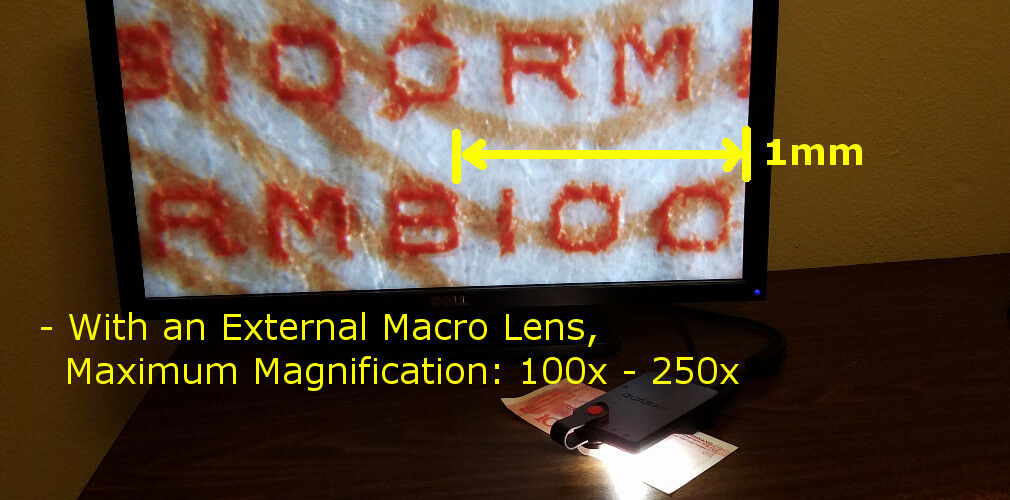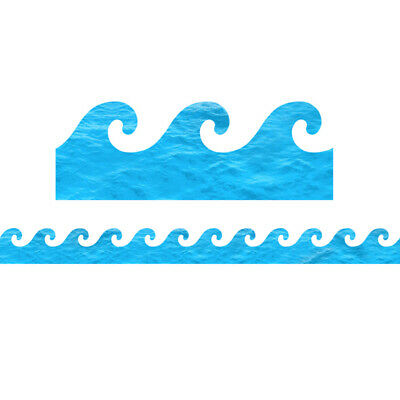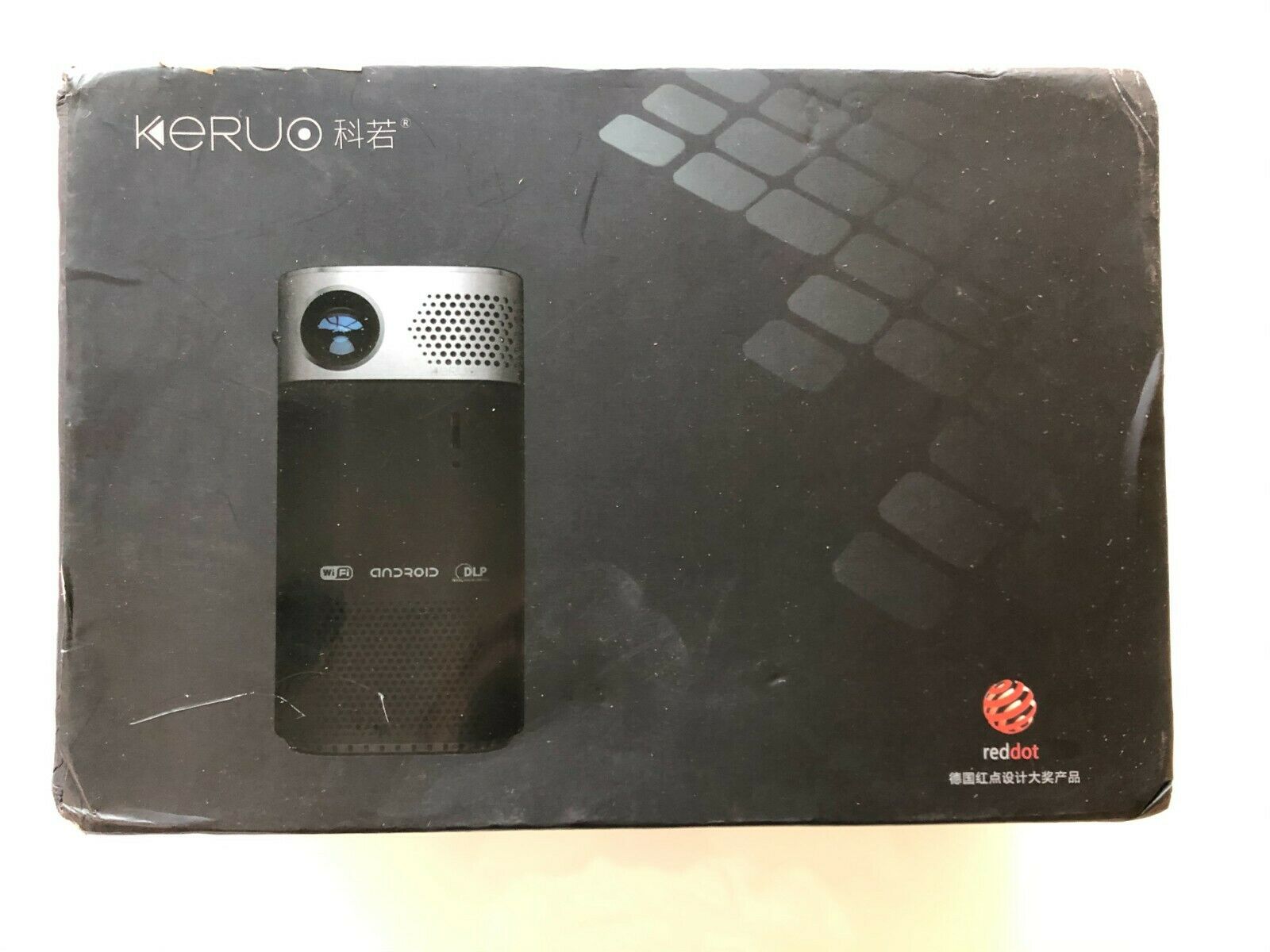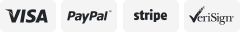-40%
PrezenCam 5Mpixel VGA Document Camera; Display Phone on Projector; Microscope
$ 20.06
- Description
- Size Guide
Description
- 5MP VGA Camera with Autofocus, Built-in LED Lights, Portable Stand- Multipurpose for Document Camera, Phone Screen Projection, Digital Microscope, etc.
Features:
- 5-MegaPixel Image Sensor
- Autofocus, Digital Manual Focus
- Adjustable Magnification, Adjustable Angle of View
- Optimized Filter to Suppress Banding/Flickering Effects of Phone Screen
- Built-in LED Lighting
- VGA Output, Direct Connection to Displays and Projectors, not Require a Computer
- Extensible External Lens for Enhanced Magnification
- Easy-to-Carry Foldable and Flexible Stand
- Detachable, Supporting Various Types of Stands
Kind Reminder: The Output of this product is VGA interface, which can ONLY be directly connected to a computer monitor or a projector. It cannot be connected to a PC or laptop.
Applications:
- Document Camera
- Display Smartphone Screen on a Projector
- Real Object Presentation
- Digital Microscope, Jewelry Inspection, Electronics Inspection and Repair
- Hobby Microscope, Student Microscope
- Various Presentation Tasks for Office, School, Meeting, Training and Lab
Stand and Mount:
- Comes with a Portable 16"-long Gooseneck Stand
- Standard 1/4" Socket Supporting Various Stands and Camera Tripods
- Support Smartphone Tripod Adapter Clamps
Adjustable Angle of View:
The default angle of view is 60°. By changing zoom setting, angle of view can be set to be 30° or 15°.
Application Examples:
Specification:
Image Sensor: 5MP CMOS Image Sensor
Frame Rate: 30fps, 20fps, 15fps
Focusing: Digital Autofocus, Digital Manual Focus
Focusing Distance Range (without External Lens): 3.5cm - Infinite
Focusing Distance Range (with External Lens): 1cm - 2cm
Maximum Magnification (without External Lens): 15x, 30x, 60x
Maximum Magnification (with External Lens): 120x - 250x
Angle of View: 60 degree,30 degree,15 degree
Image Processing: Digital Noise Reduction; Banding Filter; Image Enhancement Processing
Video Output Interface: VGA
Video Output Format: 16:9 Wide Screen (720P, 1280x720, 60fps), 4:3 Standard Screen (XGA, 1024x768, 60fps)
Built-in Lighting: White LED
Lighting Luminous Flux: 25lm, 50lm, 75lm
OSD User Interface: Zoom in, Autofocus, Rotate, Lighting, Aspect Ratio, Exposure Compensation, Manual Focus, Brightness, Contrast
Stand Mount: Standard 1/4" Socket; Support Tripod Adapter Clamps
Input Voltage: 5V DC
Power Consumption: < 2.5W
Stand: a 16"-long Gooseneck Stand with a Ballhead (Maximum view area when using this stand is 20"x12")
Accessories: 100-240V AC Input 5V DC Output Power Adapter; 6ft-long VGA Cable
EMC Certification: Certified to comply with FCC part 15
Dimension (not including stand): 10.5cm x 6cm x 2cm, Front Thickness 1cm
Weight (including stand): 2 pounds
Bonus Accessories:
- An external lens which converts the device to a digital microscope with 120X magnification
- A screw-type clamp for easy and solid mount of the device on a stand
//==========================================================
Two different solutions for document cameras:
We provide two different solutions for document camera. Please take a look at the difference between the two solutions before order the product of this listing.
Solution 1 (Not need a PC): PrezenCam V100 with VGA Output
The video output interface of the PrezenCam V100 is VGA connector, which can be directly connected to a PC display or a projector.
Pro: 1) Directly connect to a PC display or a projector
2) Does not need a computer
Con: 1) Need a dedicated hardware device
2) Not able to connect to a PC. Can only connect to a PC display or projector.
3) Image quality is good, but not as great as the 2nd solution (due to resolution of image sensor and signal loss in VGA cable)
4) Not able to show image as a window on a PC
5) Not able to save image on a PC
6) Not able to share image with video conference software on a PC
7) Not able to control the camera from a PC
Applications: Project document or object images to a projector, a large TV monitor or PC display
The product of this listing is for this Solution 1.
Solution 2 (Need an Android phone and a PC): PrezenCam Android App Supporting WiFi and USB Connection
PrezenCam app converts an Android phone to a high resolution document camera. The image output of the Android phone is sent to a Windows or Linux PC using a USB cable or WiFi connection.
(This image is a screenshot saved on a PC when using PrezenCam App. To see original high-resolution images, right click on the image and select "View image".)
Pro: 1) No special hardware device is needed
2) Images are shown in a window on a PC
3) Great image quality (due to high-resolution image sensor, and not using VGA cable)
4) Able to save images on a PC
5) Able to share image window with a video conference software, such as Zoom, on a PC
6) Able to control the phone and camera from a PC
Con: 1) Need a PC and an Android phone.
2) Can not directly connect to a PC display or projector
Applications: 1) Project document or object images to a projector, a large TV monitor or PC display
2) View document images in a window on a PC
3) Save images on a PC
4) Share document image window in a video conference
5) Use a phone as a handy document scanner
A demo video can be found by searching "PrezenCam Android" on Youtube.
For more information about how to install PrezenCam app for Solution 2, please visit quaray.com, and under the menu, go to Products -> "PrezenCam -- use Android Phone as Document Camera".